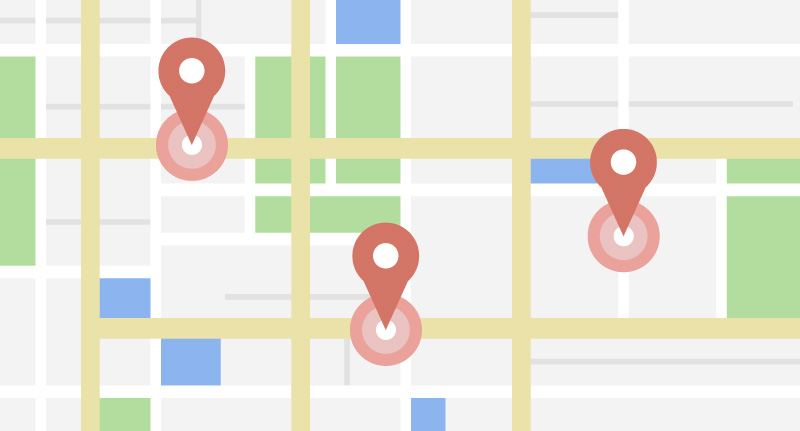If you own or operate a service-based company, your business model likely involves a large amount of traveling to a customer’s home or business throughout a specified area to offer your services. Rather than operating as a traditional brick-and-mortar shop, a service-based business reaches customers across numerous miles, requiring different digital marketing strategies than a standard retail location.
For this reason, it is essential to set up your Google business listing to include an expanded service area rather than simply having a single physical location. Of course, setting up this service area will depend on how you operate your business, but doing so is critical to ensuring that Google displays your business in relevant search results.
If you’re not sure whether your business listing is set up the right way or not, this guide is exactly what you need. Find out why your service area is critical, how to set it up the right way, and hone in on a few key strategies that can help you reach more customers in your local area.
Why the Service Area Is Critical for Small Businesses
When many small businesses set up their Google business listing, their goal is to increase the number of customers who can find their physical location. For example, if someone is looking for a nearby pizza place, they will be searching based on their physical location and will be interested in restaurants close by.
For a pizza business operating in a set, physical location, their business listing will focus on showcasing their address and will look to increase their visibility for customers based on their proximity to that address.
However, service businesses often mistakenly set up their Google business listing the same way. If you set up your service business to show up for a physical location, you’ll be limiting your reach to customers who are close to that address. For most service businesses, this is not ideal. Often, plumbers, electricians, HVAC companies, and other service-based companies travel long distances to serve customers. Even if someone is 30 miles away from your office, you want to ensure that you still show up when they are looking for the service you offer.
Understanding this difference in business models and looking to match their users with a more robust array of options, Google offers the option for these companies to set a service area rather than a physical store location. This service area makes it possible to reach customers who are not physically located near your headquarters, but within the area you serve.
How to Set Up Your Service Area
To qualify for setting up a service area, your business needs to be categorized as one of the following types of businesses as outlined by Google:
- Service-area business: A service-area business sends technicians or representatives to a customer’s home or business. This business type does not offer any service at its business address. Often, plumbers, cleaners, and electricians fall under this business style.
- Hybrid business: A hybrid business often serves customers at their business address but also directly visits their customers. To qualify as a hybrid business, your physical location must have on-site signage and allow customers to visit your storefront. If you do not have permanent signage, your business is operated as a service-area business, not a true hybrid. An example of a hybrid business would be an HVAC company that allows customers to visit a storefront to purchase products and also provides HVAC services directly to customers’ homes. When setting up a hybrid business, you have the chance to list both a storefront address as well as a service area.
Once you understand how to classify your business, it’s time to set up your service area.
Remember, if you don’t provide service to customers at your business address, do not include an address under the Info tab in your Business Profile Manager. Instead, leave this field blank.
In the past, service areas were often set up at a distance around your business. However, service areas no longer work this way. Instead, you can add up to 20 service areas to your listing using a mix of cities, zip codes, counties, and other areas. Ideally, Google recommends that the boundaries of your service area should not extend more than approximately two hours of driving time from your business’ headquarters.
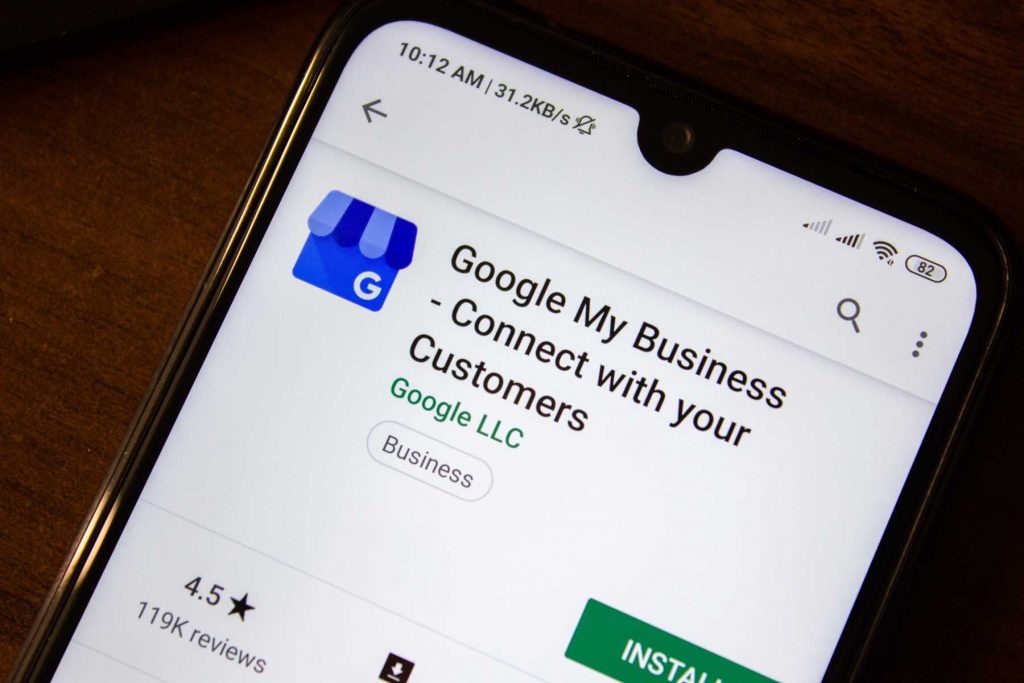
Step-by-Step Walkthrough to Create and Verify Your Service Area
- Using your computer, sign in to your Business Profile Manager.
- Once here, click on the “Manage locations” tab.
- Next, click “Add Location,” then “Add Single Location.”
- Type in your business name. If your business doesn’t pull up, enter in your business information.
- After this, you’ll have the chance to specify whether or not you serve customers at your location. If you are a service-area business, based on the above definition, choose “No.” If you are a hybrid business, choose “Yes.”
- Choose your service areas.
- Add your phone number and website and click “Finish.”
- Finally, you’ll need to verify your business. You can do this now, or you can opt to do it later. To verify your business, you’ll enter your business mailing address. For a service-area business, this address will not be displayed to customers during a search. It will only be used to allow you to verify that you are the owner or manager of your business.
Tips for Using Your Service Area to Gain New Business
Once you have set up your Google service area, you can start using this to your advantage. A service area allows you to reach more customers across a larger range than a physical location alone. Use the following tips to ensure that your business gains new leads across your local region.
1. Make Sure Your Entire Website Is Optimized for Local Reach.
Beyond just setting up your Google business listing to include your service area, you’ll also want to make sure to optimize your entire website for local reach. Be sure that you clearly indicate on your homepage the areas you serve.
Additionally, on your contact us page, make it clear where your range of service extends, pairing this information with an easy-to-understand map. This can make it simple for potential customers to quickly determine whether or not your business is a good fit for their needs.
If you operate a hybrid business, where you sell products from a physical store location but also travel to customers to offer your services, indicate this throughout your website. It can be helpful to explain — using clear copy — what you offer at your physical location versus what you offer as an on-site service.
2. Ensure Consistency Across the Web.
Beyond just your website, you’ll want to ensure that your entire web presence provides consistent information about your service area. Whatever locations you choose to include on your Google Business Listing, save this information and include the same exact service areas in every business listing you manage.
For your social media pages, be sure that you also clearly outline where you provide your services and make it easy for customers to quickly ascertain what distance you are willing to travel to reach customers.
This consistency is important for two reasons:
- Google pays attention to how your business is represented across the web. When they deliver search results to potential customers, your rankings will be impacted by how consistent your information is across all channels.
- Customers face less confusion. Say a potential customer finds you on Google and sees one service area listed. They then follow a link to another listing on a website like Thumbtack, and you have a different service area listed there. They can wind up being uncertain about where you provide your work. This can lead to a lower number of conversions, as customers are looking for quick, clear answers when they need a service.
3. Consider Running an Ad with Google Local Services.
Another excellent way to expand your reach is to run a Local Services ad. These ads will help connect you with customers who are searching via Google for the exact services you offer in the area you indicate. Your ads will only show up for customers within your service area, and you only pay for the ad if a customer calls you or messages you via the ad.
Not only are Local Service ads highly targeted, but they also improve your reputation. When you sign up to use Local Service ads, you’ll immediately become a Google Guaranteed business. As a Google Guaranteed business, your business name will be accompanied by a badge indicating your status, which can, in turn, build immediate trust with potential customers.
4. Work to Increase Your Number of Positive Google Reviews.
As people search for services in their area, they are often swayed by the number of positive reviews a local business has received. Even if you set up your service area to reach the right customers at the right moment, if you don’t have enough positive Google reviews, a customer might pass your business over.
When possible, ask happy customers to leave you a quick review. You can do this by training your technicians to ask for reviews, or you can put together an email campaign that will immediately trigger a review request after a customer visit.
To learn more about building your Google reviews, check out our recent guide: The Importance of Google Reviews for Your Online Presence.

5. Get Help from a Professional Team.
Setting up your service area is just one of many important steps in optimizing your digital presence. As a service business, you rely heavily on the leads you gain from search. Every single day, potential customers pick up their mobile devices to look for the services you offer. The question is, how many of these people are seeing your business in their results?
At J&L Marketing, we have years of experience working with local service businesses to increase their digital reach. And the best news is that we do this by optimizing, strategizing, and working smarter rather than asking you to pour more money into your marketing budget. In fact, after working with our team, you can lower your spend while increasing your reach.
From helping you set up personalized landing pages to ensuring that the backend of your website is configured properly to clearly indicate to Google what area you serve, we can work with you to put together a cohesive strategy to reach more customers in your local area. All you have to do is reach out to our team! We’ll take it from there.