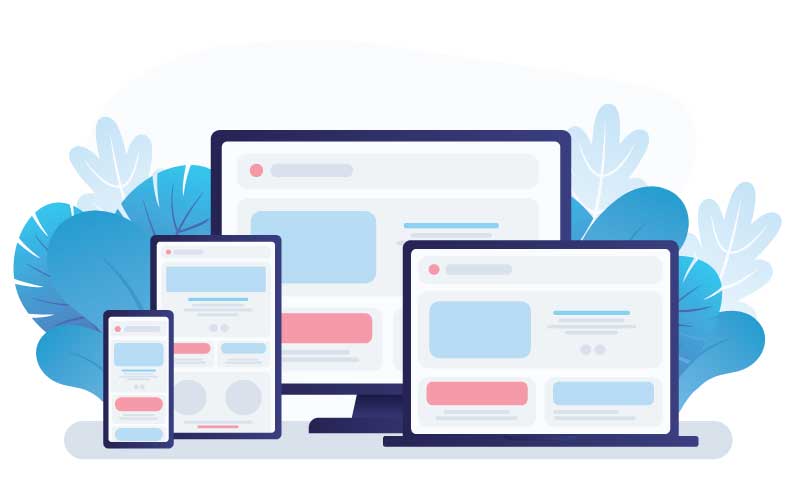For local businesses, being easy to find online is critical to increasing leads. According to recent data, 21% of consumers attest that they use the internet to find a local business every day. In addition, over 35% of consumers said that they use the internet to find a local business at least multiple times weekly, and only 1% of those surveyed said that they never search for local businesses online.
That means 99% of customers search for a local business via the web.
While these numbers make it easy to see how important it is to be found online, the work doesn’t stop here. Once a customer finds your business, how easy is it to convert them into a paying lead?
For service-based businesses, one effective method for turning these searchers into scheduled leads is an online scheduling tool. Most local service companies offer the option of scheduling services online; however, these tools are cumbersome and inadequate in many cases.
If you’re using an online scheduling tool or considering adding one, read on to find out how you can win more leads with an effective digital scheduling system.

The Benefits of Using an Online Scheduling Tool
Now is the time if you haven’t already added an online scheduling tool to your website. Online scheduling tools provide various benefits for service-based companies, such as HVAC, plumbing, and electrician businesses.
What are these benefits?
- Time savings: Manual scheduling over the phone or via email can take up valuable time. With automated scheduling services, your staff can focus on higher-value work instead. This can also reduce the number of staff members you need in your office.
- 24/7 scheduling: For service companies, in the past, scheduling new work could only happen during business hours or when someone was willing to man the phone. Today, online scheduling tools allow you to convert leads to paying customers around the clock.
- Customer convenience: With millennials quickly becoming the largest customer demographic, offering a convenient online scheduling tool is a must. Younger generations prefer to book services online and will pick a company based on this factor alone.
- Higher accuracy: Over the phone, it is easy for miscommunication to occur. This can lead to confusion and unhappy customers. When a customer books their own time slot online, there is less room for human error.
- Immediate conversion: If a customer finds you online, the odds are good they prefer to interact with your business via digital channels. With an online scheduling tool, they can convert immediately without necessitating the use of an additional channel, such as a phone call or email.
Optimizing Your Scheduling Tool
Adding a scheduling tool to your website is only the start. For your online scheduling tool to effectively win you more leads, you need to ensure that the tool you are using is properly optimized. A poorly performing tool can actually cause you to lose leads. Use the following seven steps to ensure your tool is ready to go.
1. Test on All Devices
In 2021, 276.8 million people in the United States used a mobile device to access the internet. This number is projected to grow as consumers increasingly rely on their mobile devices to act as their primary source of internet access.
For this reason, your online scheduling tool needs to be easy to use on any device, particularly mobile devices with small screens. Too often, service companies add a scheduling tool to their website and never take the time to see how it performs across devices.
Grab your own mobile device, ask your staff to pull out theirs, and sit down on a desktop or laptop computer to test your scheduling tool. Make sure that calendars are easy to access across devices. Take notice of how simple the process is to click through or tap through. Look for any windows or modules that are unwieldy on smaller screens.
Something as small as a scheduling calendar that is difficult to see on a small smartphone could mean the difference between increased conversions or lost leads. Customers have high expectations when it comes to the convenience of using an online scheduling tool, and if your tool is performing poorly on their device, they may simply move on to a competitor.
2. Make It Simple
While there is a basic amount of information you need to collect to schedule an appointment, make sure to simplify your online scheduling tool to the bare minimum. The fewer steps required to book an appointment and the less tedious the forms are, the better.
For example, instead of asking a customer to fill out all their contact information up front, consider gathering a few basics, such as first and last name, email, and cell phone. You can follow up with a quick text (be sure to ask them to opt-in at the time of scheduling their appointment) or email to gather more details.
According to research by Baymard Institute, two of the top five reasons for online cart abandonment are that the site requires the customer to create an account and that the process is too complex or lengthy. For service-based businesses, your scheduling tool is similar to an ecommerce business’ shopping cart. For a customer to follow through and click “schedule” or “submit,” you need to ensure that the steps to get there are simple, efficient, and to the point.
3. Send a Confirmation Communication
One of the greatest benefits of using an online scheduling tool is that it cuts down on any potential for confusion. A customer is responsible for picking the time slot they wish to schedule services for, and there is no risk of human error on your team’s side.
However, it is easy for a customer to accidentally select the wrong day for services or the wrong time window. This mistake can be mitigated through a clear confirmation communication that is automatically sent to the customer after they submit their scheduling request.
Ideally, you should send this confirmation via two channels — email and text. Be sure that during the scheduling process, you ask your customer to opt-in for email and SMS messages. As long as they have selected yes, you can quickly follow up with a confirmation message via both channels.
This is beneficial in two ways. First, it clears up any mistakes. If they choose the wrong day or time, they can use their confirmation message to quickly remedy the situation. Be sure to include clear instructions for how they can change or cancel their scheduled services.
Secondly, it helps cut down on no-shows. With a confirmation message in hand, you can reduce the number of customers who simply forget that they scheduled an appointment.
You can also use this confirmation message to gather additional information as needed. If you offer a particularly specialized service, you can even use this message to request a quick phone call to add notes about the work that needs to be performed.

4. Make Sure Integration is Seamless
Nothing is worse than finding out that customers scheduled an online service, but your team was never notified about their request. Test, test, and test again before relying on your online scheduling tool.
Make sure that the tool you use will integrate with existing systems. This can help prevent double bookings, lost appointments, and a poor flow of communication. If your scheduling tool allows customers to add notes, be sure these are being added automatically into your customer management system.
And, if they add contact information, make sure that your customer management system will update existing customer contact data with the latest info.
5. Follow Up
While an initial confirmation email and text is a great way to reduce booking mistakes, make sure your scheduling system sends out another automated reminder 2 to 3 business days before your customer’s appointment.
This follow-up will help ensure that your customer has not forgotten about their appointment, which can be particularly important when you allow customers to book well in advance of services. This additional point of contact will also provide your customers with the chance to ask any last-minute questions they might have.
Including a quick rescheduling link or cancellation link with your follow-up is ideal. This will provide customers the chance to make last-minute changes as needed. If a customer does cancel their appointment, make sure to reach out to these leads via a quick phone call to find out why.
6. Be Realistic
An online scheduling tool is only a worthwhile option if you can ensure that you will meet customer expectations. Make sure that if a customer schedules an appointment via your website or app, you can fulfill that request.
This ties directly back into system integration. Double booking, overcommitting, or promising turn-around times that your staff currently is not capable of meeting, will cost you more business in the long run. You need to be able to follow through with scheduled appointments and meet, if not exceed, your customer’s expectations.
In some cases, you may want to only offer a limited number of appointments that can be booked via your online scheduling tool while you and your staff become accustomed to this method of scheduling. This can help you all work to integrate with the new workflow without missing important deadlines.
7. Promote It!
Once you have a scheduling tool that is working effectively and is simplifying the appointment process for your team, the only thing left to do is promote it! Customers can only use your optimized scheduling tool if they know about it. Consider testing out a few of the following methods for increasing the adoption of your tool:
- Showcase it on your website. Make sure that finding your online scheduling tool is easy when someone lands on your website. Add a clear call to action that customers can click or tap on, which leads directly to your scheduling tool.
- Highlight it via social media. Through posts and embedded bio links, call out your easy-to-use online scheduling tool via Instagram, Facebook, and more.
- Create ads that direct customers to the scheduling landing page. Next time you run a new set of ads, consider promoting your scheduling tool. Make sure that if you are offering any promotions, this promotional information is pulled directly into the customer’s booking.
- Tell existing customers about how to use it for future appointments. If you have a loyal customer base, make sure to inform them about your new, simplified appointment booking process. You can send out a quick how-to via email, post to your website’s blog, and even shoot out an SMS campaign for existing customers.
If you are interested in learning more about how you can add a scheduling tool to your website or you would like to better optimize an existing tool, reach out to the team at J&L Marketing. We help local service businesses improve their digital presence, increasing leads while lowering the amount of money spent on marketing campaigns. Find out more with a quick consultation.