When a shopper enters a city name or a phrase like “near me” on Google, the results page shows a map with up to three local businesses highlighted for the consumer. The same is true for searches performed on mobile phones. The companies that appear are Google My Business (GMB) listings. The great news is that GMB listing for advertisers is free.
The process of setting up your Google My Business listing and optimizing it to show up in the local search results for your area is called local SEO.
Seventy-six percent of local searches from a mobile phone visit a physical place within 24 hours, and 28% make a purchase. GMB is an important way for all businesses to make themselves visible to customers and especially vital for auto dealerships. Google My Business listings appear in Google search and on Google maps.
Complete Your Entire Google My Business Listing
Officially known as your Business Profile, this highly beneficial listing is a dynamic snapshot of your business. At a glance, consumers see highlights of your best features and can engage with you quickly from any device.
The first step in any local SEO strategy is to claim and verify your company’s Google My Business listing. Local businesses can claim their free listing and display information like address, phone number, business hours, and accepted types of payments.
However, to optimize your Google My Business listing, it’s important not to stop there. Add photos and complete all relevant details to enhance your listing and grab viewers’ attention. A full profile is one of the criteria Google uses to choose the local businesses it highlights at the top of the search.
Though GMB uses multiple factors to determine local SEO rankings for businesses, the three most important are:
- Relevance
- Distance
- Prominence
Optimizing your GMB listing improves all three. Here are ten ways to maximize your local SEO and drive leads and sales from local searches.
1. Add Regular Posts to Your Google My Business Listing
Posts are an underutilized tool that works like a social post or mini ad. They show up in the Knowledge Panel results and on Google Maps.
Like social media platforms, GMB posts are an excellent format to make announcements and promote offers, events, great blogs, and products.
Posts help optimize your GMB listing and offer the following advantages:
- They engage shoppers and keep them on your listing longer
- They send positive ranking signals to Google when you post consistently
- Local shoppers have more intent to buy than people doing general online research and posts can provide the information/incentive they need to make their final decision.
- Customers can follow your Business Profile to get automatic notifications of new posts
Maximize each post by adding an image and a call-to-action (CTA) with a link to your website or a customized landing page. Some post types expire after seven days, so regular posts keep your offers and announcements in front of consumers. You can even add emoji of your products or services in your listing for shoppers who use emoji in search.
Posts show up prominently in mobile searches. With increasing numbers of shoppers on their mobile phones, posts make your website stand out among local options.
TIP: View your post and make sure the post image fits within the window both in Google Maps and in the Knowledge Panel. Make sure it’s sized appropriately for desktop and mobile devices.
2. Remove Duplicate Listings
To prove your relevance and prominence to Google’s local SEO algorithm, it’s essential to avoid duplicate listings for each business or department.
Duplicate GMB listings can hurt your business in two ways. First, it confuses the search engine and lowers your local SEO rank. Second, shoppers may not be getting the fully optimized version of your listing, which could translate into lost opportunities.
There are several reasons your business could have more than one GMB listing. An employee or even a customer could have entered some information and started a listing. It’s worth double-checking that your company only has one listing and deleting any duplicates.
3. Create Additional Listings for Separate Departments
The exception to the duplicate listings rule is when a business has distinctly separate departments. For example, a car dealership could have one GMB listing for the dealership and individual listings for Service, Parts, or Collision.
Google added this capability and made it a best practice because shoppers don’t want to wade through a listing to find the information they want. Separate department listings increase the speed and ease of contact.
To avoid causing SEO trouble with your multiple listings, it’s essential to make sure Google understands the relationship.
If all departments are in one location, then each department is listed as inside the primary Business Profile. For example, to enter a Service and Parts Department located within a dealership, mark it as being “Located In” the dealership. The Service and Parts department listing will be displayed separately on your dealership’s main GMB listing.
If a department is located on the same property but in a separate facility with its own address, configure its GMB listing as an independent entity.
4. Check for NAP Consistency
Another essential step to proving your company’s relevancy and prominence to search engines is consistent contact information across all online listings. Each GMB listing should exactly match the Name, Address, and Phone number (NAP) posted on your company website.
NAP consistency begins with your website but includes any location across the web where your business name and contact information are published. Business websites, associations, yellow page listings, review sites, and social media all need to be consistent for Google’s search bots.
Consistency makes the Google algorithm more confident in your business and increases the likelihood your listing will display in local search results.
5. Set Up Appointment Booking
Shoppers can use their Google account to schedule service appointments through the GMB listing without having to click over to your website or call.
A newer feature, appointment booking, takes advantage of the customer’s momentum by making it easy to complete their objective.
6. Activate the Chat Feature
Google lets businesses integrate a chat feature directly with their GMB page. Shoppers can send you a message, ask a question, or make a request, and Google Allo delivers it to your messaging system.
If you don’t have customer service available to respond 24/7, you can turn the chat feature off or use the auto-reply feature. When your staff is available, shoppers can see an ‘available’ icon to let them know you’re there to respond.
Chat is another powerful feature that optimizes the shopper’s experience and makes it effortless to follow through. With such useful and free features available, what smart business wouldn’t maximize their GMB listing?

7. Keeping Up With Google Question & Answers
The Q & A section provides valuable feedback from real shoppers. In your GMB listing, Q&A accomplishes several things. It:
- Answers FAQs
- Lets engaged buyers quickly contact you
- Shows potential customers your commitment to customer service
Like GMB posts, Q & A work best with consistency. A fast response connects with buyers while they are most interested.
8. Make the Most of the Product Carousel
Optimized for every device, GMB’s Product Carousel puts your product listings at the fingertips of shoppers. Formerly only available for beta testing, this feature is now available to everyone.
The Products Editor allows companies to create product overviews, including:
- Images
- Descriptions
- Categories
- Price ranges
- A direct link to the product page or a landing page
With high visibility on both mobile and desktop, GMB product listings grab a shopper’s attention and begin a connection with them before they even see your website.
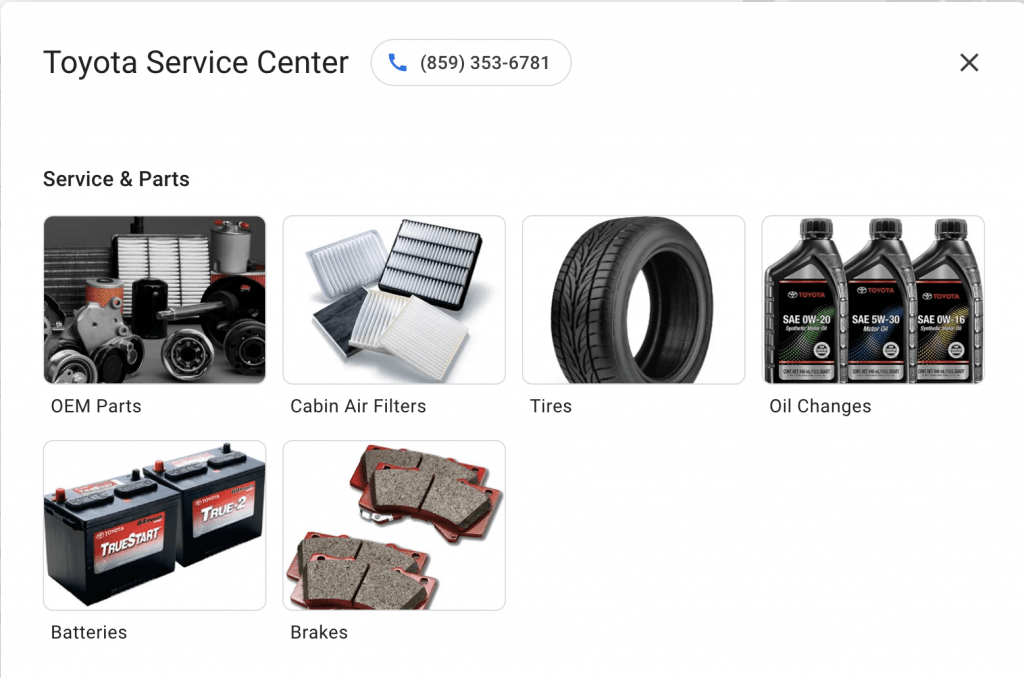
9. Google My Business Categories
Categories help you show up for relevant local searches by identifying the products or services your business offers. Like all elements of your GMB listing, categories influence your company’s regional rankings.
The primary category should describe your whole business. Secondary categories give both Google and shoppers more insight into what you offer. Include every category that applies to your business to create a well-rounded profile.
10. Post Accurate Hours
Hours of operation may change with the season. Separate departments may have different schedules. Fortunately, GMB gives businesses the tools to display accurate hours.
Companies can specify extended holiday hours or closed days. When you have a separate listing for a connected department, you can enter the hours for each part of the business. Shoppers will see a link to ‘see more hours’ to view the hours for all departments.
Conclusion
With about 90% market share and over 240 million unique users in the United States alone, Google dominates the search engine marketplace and commands the buyer’s attention.
Google My Business gets your business on the map. It is the foundation of a successful local SEO strategy and can put you in front of educated buyers ready to take action.
Combined with SEO, paid ads, and other promotional strategies, a robust local SEO presence can bolster your brand and help you outrank the competition. Book a demo with J&L Marketing and discover how to outsmart and out market your most formidable competitors before they know what hit them.



